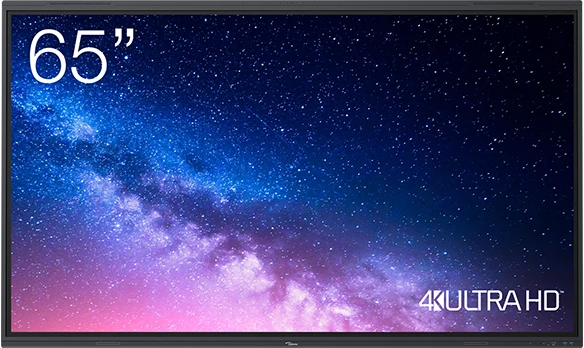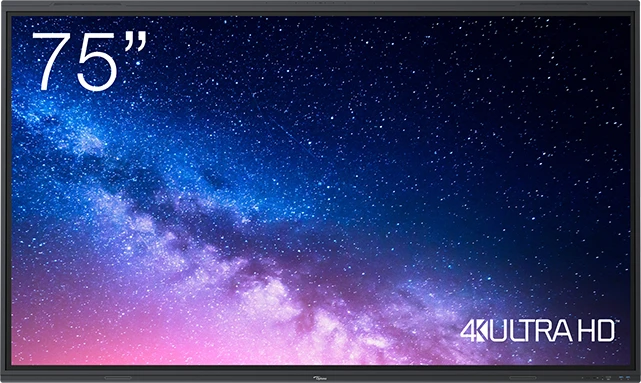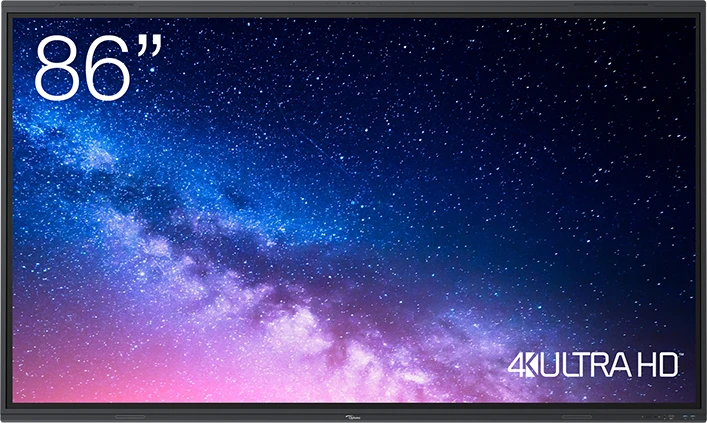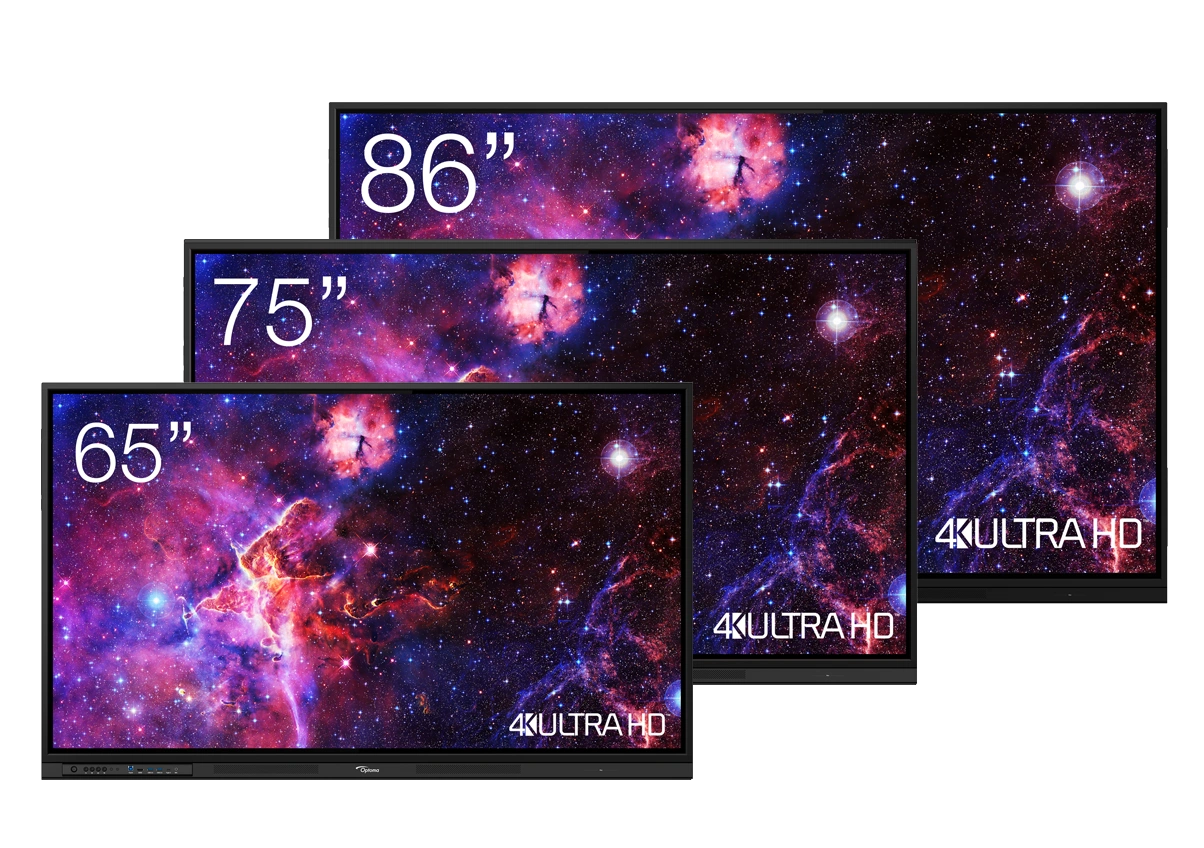Hybrid learning - teach beyond the classroom
Teach in real-time, no matter the location of the student.
Optoma’s Creative Touch 5-Series displays are perfectly suited to the ever-changing needs of educational environments.
Designed to support distance learning, Optoma’s Creative Touch 5-Series allows students to work together in real time from home, in the classroom or anywhere, maximizing engagement in remote and hybrid learning environments. With the ability to connect to webcams and other visualisers along with Optoma’s unique software, the Creative Touch 5-Series provide the ultimate collaboration solution for education.